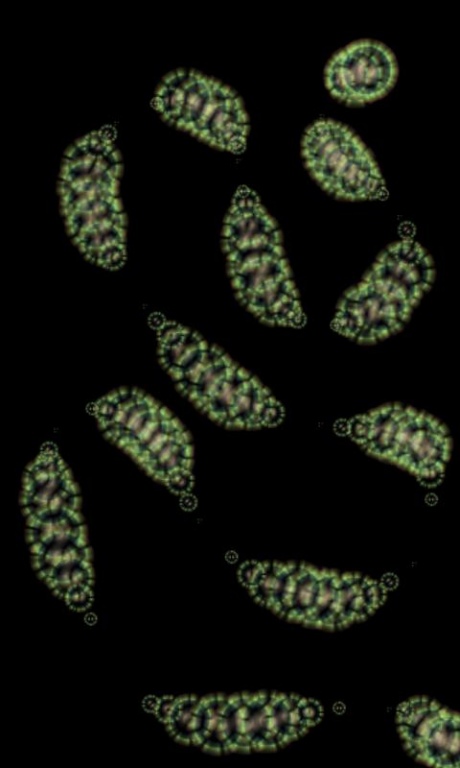Tap Mosaic 1.1.0
Free Version
Publisher Description
Want something to do while you wait? Try drawing rainbow worms! NEW! You can now draw any styles you want on the same screen without having to clear it!
Tap Mosaic is a new app that allows you to animate every stroke of your finger on your touchscreen device! From your name in lights, dragging a trail of bubbles to drawing a path for rainbow worms, let your creativity discover ways to entertain yourself and friends!
With 21 different styles to draw from, you can tap, touch, and drag any design with animated particles and specially timed images. We try to add seven new styles for you every week until we reach over one-hundred! So if you have any ideas, post them here for all to see! For news and updates connect with us anytime!
Join us on Facebook and Twitter:
http://www.facebook.com/TapMosaic
@PaxDragonApps
Permission Notes: This is used for the App Wall (when you hit the + sign in the lower right corner,) not for annoying ads that take up important drawing space.
Here are some hints on getting the most out of this app:
- Just tap, drag, and squiggle your way around the screen!
- Started in the wrong corner and need more room? Just tilt the device slightly to move your drawing over.
- Done with it? Want to start another? Well just tilt your device and let the old drawing clear the way for the new!
- How about changing the style? Its a simple as a flick of the wrist or a press of the menu button.
- But wait, where are the rainbow worms you drug me here to see? The key is to have the right speed when drawing a path. Each style has a different and unique effect when you draw like this. Experiment with them to find out what does what.
What about taking photos? Newer devices have the ability to take screen-shots. For example, pressing the down volume button and the power button at the same time will snap a shot on the Galaxy S-II. Your phone might be different depending on the model.
We hope you enjoy Tap Mosaic and look forward to the updates as much as we do!
Last Update Info (We changed so much that it wouldn't fit in the 'What's new' section!
Tap Mosaic (V 1.10)
- Added 7 new styles. (Now a total of 21.)
- Increased Particle Limit to 1000
- Introduced 'More Apps' button and App Wall. (This is what the permission is for, not ads and other annoying things that make free apps bed. ;) )
- Added new GUI and changed it's behavior (Tapping on the GUI will go back one in the style selection, and hitting the menu button or shaking the device will bring up the current style. Just tap the menu or shake it again while the GUI is visible to change to the next.)
- Changed the order of the particles (Now in alphabetical order.)
- Now shows Icon of particles you are drawing
- Changed the frame-rate to be constant (No more jitters)
- You can now draw one image with all styles
- Created a lock feature (Just tap the lock at the top left to toggle)
Added the following styles:
-Boxed Out
-Grassy
-Burn Away
-Zoa Glow Collection (Aqua, Green, Red, Yellow)
-Spirit (a groovy pattern in deed.)
-Pinwheel
-Diskus
-Restatic
About Tap Mosaic
Tap Mosaic is a free app for Android published in the Recreation list of apps, part of Home & Hobby.
The company that develops Tap Mosaic is PaxDragon. The latest version released by its developer is 1.1.0.
To install Tap Mosaic on your Android device, just click the green Continue To App button above to start the installation process. The app is listed on our website since 2012-10-31 and was downloaded 2 times. We have already checked if the download link is safe, however for your own protection we recommend that you scan the downloaded app with your antivirus. Your antivirus may detect the Tap Mosaic as malware as malware if the download link to game.paxdragon.tap_mosaic is broken.
How to install Tap Mosaic on your Android device:
- Click on the Continue To App button on our website. This will redirect you to Google Play.
- Once the Tap Mosaic is shown in the Google Play listing of your Android device, you can start its download and installation. Tap on the Install button located below the search bar and to the right of the app icon.
- A pop-up window with the permissions required by Tap Mosaic will be shown. Click on Accept to continue the process.
- Tap Mosaic will be downloaded onto your device, displaying a progress. Once the download completes, the installation will start and you'll get a notification after the installation is finished.